We've described the battle between VMware and Microsoft
as a hypervisor war going back as far as the first release of Microsoft Virtual
Server. Unfortunately for Microsoft, that war was pretty ugly. On the one
side, VMware had guns and
cannons, and on the other side, Microsoft was throwing rocks. Ok,
maybe it wasn't quite that bad, but you get the picture.
Fast forward and Microsoft has added a lot of weaponry
with the introduction of Microsoft Hyper-V, the company's true hypervisor. And
the Redmond giant's offering just keeps on getting better. But, so too does the
ESX hypervisor from VMware. A virtual tug-of-war if you
will.
Check out this latest Infographic coming from the folks
at SolarWinds.
Instead of
depicting this as a hypervisor war, the InfoGraphic calls it the Hypervisor
Tug-of-War.
The survey information clearly shows that VMware
remains in control. However, there are some interesting data points in
there as well.
Survey responders believe that VMware is far and away
going to be the most trusted private cloud vendor, with a whopping
76.9%
However 76.1% believe Microsoft will close the
functionality gap with VMware thanks to Hyper-V 3.0
While trying to break beyond the barrier of VM Stall,
it sounds like 56.8% of key applications will be deployed on a private cloud
next year, while 57.7% have already moved beyond the 40% mark of their
datacenter being virtualized
70% of end users still deploy more than one
virtualization tool
And at the bottom, we see that VMware still commands a
lead in the hypervisor tug-of-war.




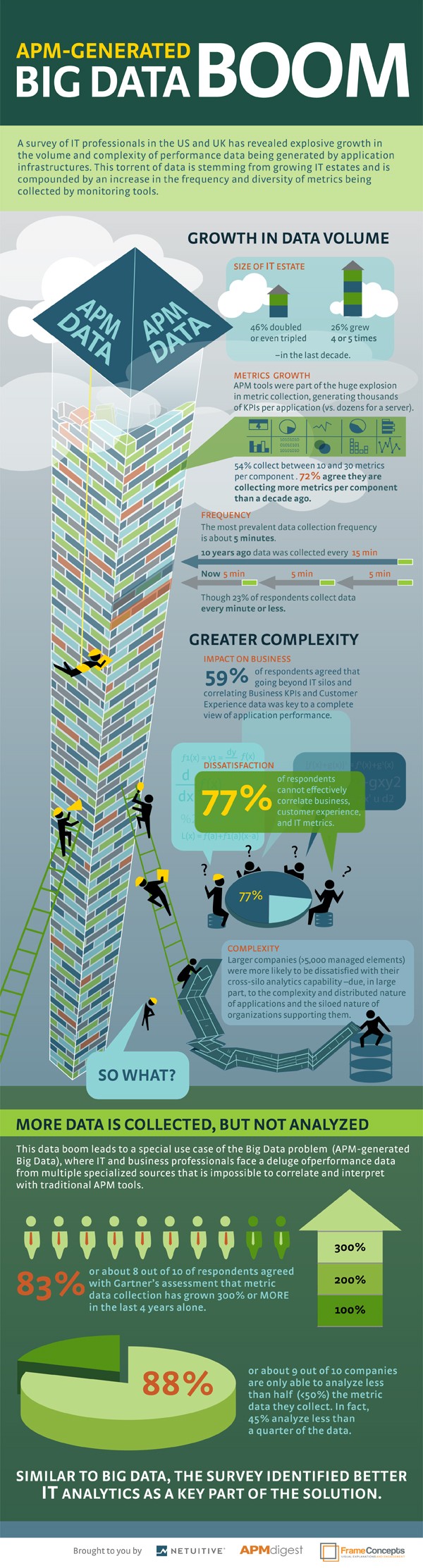










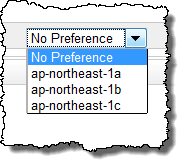

![Rackspace® — [INFOGRAPHIC] How Cloud Computing is Saving the Earth](http://c179631.r31.cf0.rackcdn.com/Rackspace_Earth%20Day_infographic_Final_04202012.jpg)
![Rackspace® — API Adoption And The Open Cloud: What Is An API? [Infographic]](http://c3414940.r40.cf0.rackcdn.com/blog/wp-content/uploads/2012/07/API_Infographic_Rackspace_July2012.png)
![Rackspace® — [INFOGRAPHIC] Hosting to Storage: Why the Cloud is a Big Deal for Small Businesses](http://c179631.r31.cf0.rackcdn.com/Small_Biz_in_the_Cloud_Infographic.png)
![Rackspace® — [Infographic] Healthcare in the Cloud](http://ddf912383141a8d7bbe4-e053e711fc85de3290f121ef0f0e3a1f.r87.cf1.rackcdn.com/Rackspace_Healthcare_CloudComputing.jpg)


